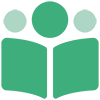# Book Settings
The Book Settings page is where you can update the meta data for your book. For Collaborative Projects, this page is titled Project Settings and for Ebook Bundles the title is Bundle Settings.
The Book Settings page is divided into four sections:
Cannot Edit?
If the book is currently publishing, you cannot make changes to the book's settings. Also, if the book is an Ebook Bundle or Collaborative Project, you may not have permissions to edit the settings. If you are unable to edit the settings you will see a warning at the top of the *Book Settings page explaining this.
# Immutable Settings
The first section of the Book Settings page is Immutable Settings.
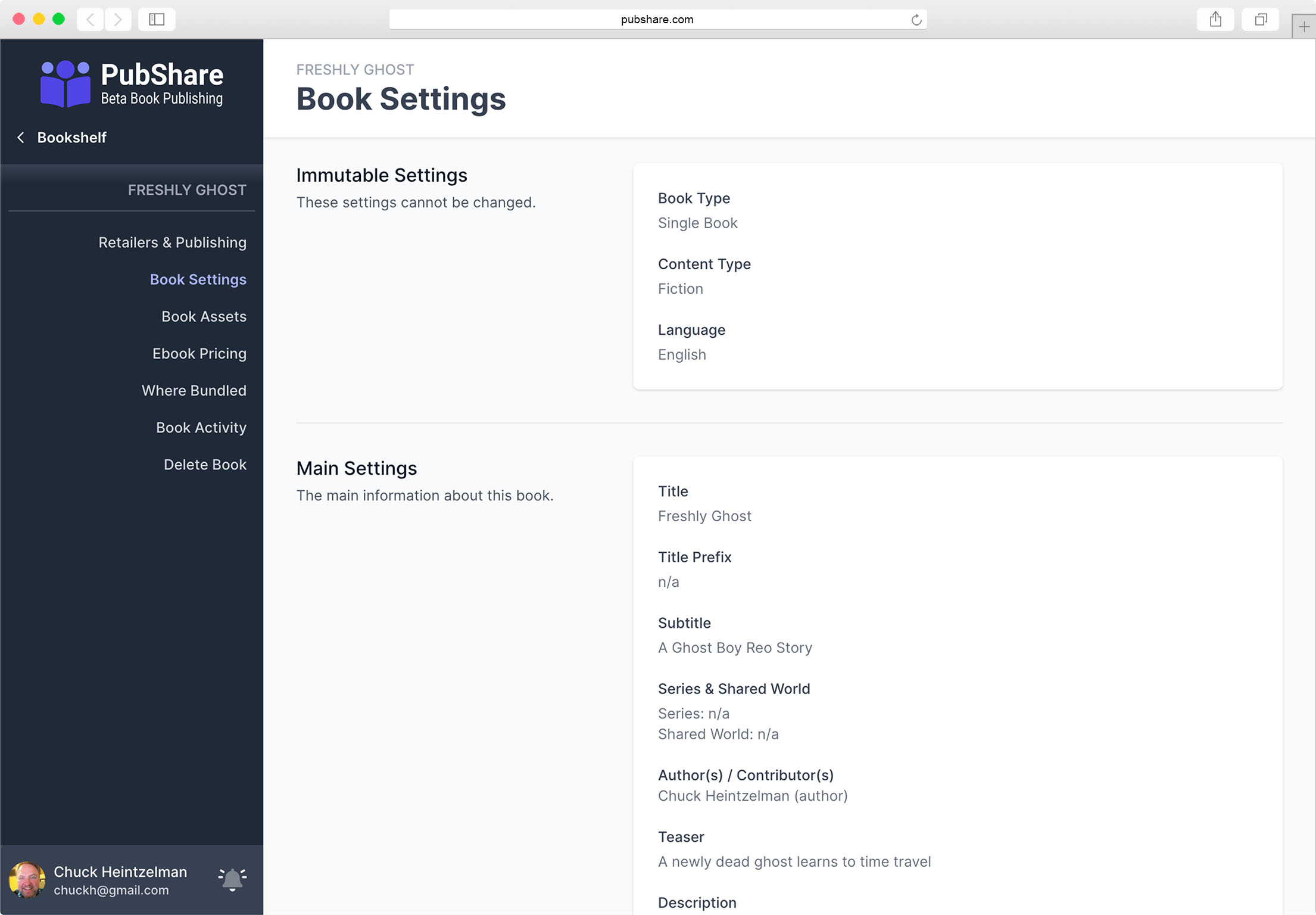
The Immutable Settings section shows you the information you create the book with that cannot change.
| Field | Description |
|---|---|
| Book Type | Whether the book is a Single Book, Ebook Bundle, or Collaborative Project. |
| Content Type | Either Fiction or Non-Fiction. |
| Language | The language of the book. |
# Main Settings
The second section of the Book Settings page contains the Main Settings.
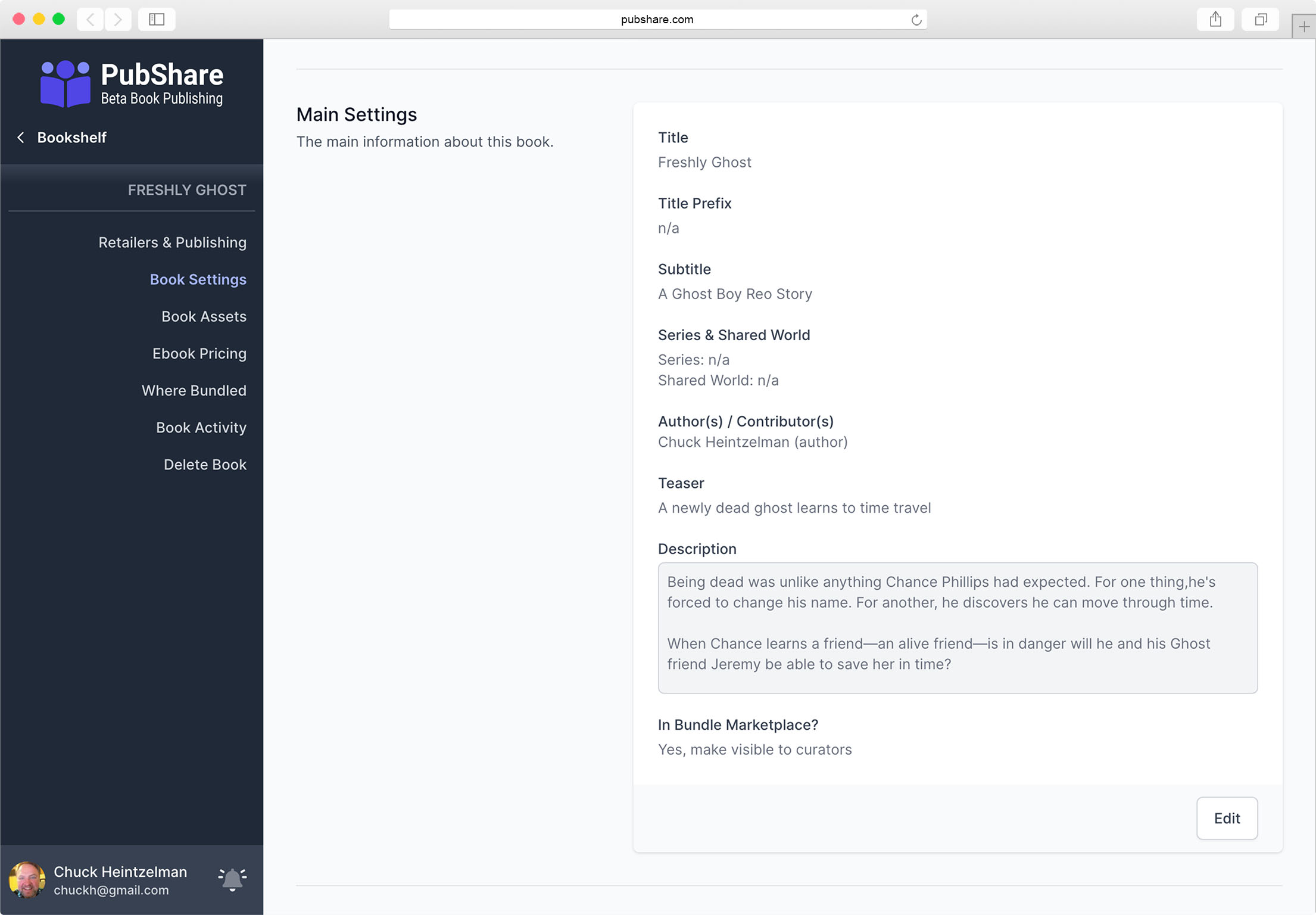
If you can make changes to the settings, click the [Edit] button to edit.
| Field | Description |
|---|---|
| Title | The book's title. |
| Title Prefix | An optional prefix to display with the title on your Dashboard. |
| Subtitle | Optional subtitle of the book. |
| Series & Shared World | If the book is part of a Series or Shared World it will display so. See Series & Shared Worlds. |
| Author(s) / Contributor(s) | The author(s) for the book. Note this value only displays for Single Books. |
| Teaser | A small "teaser" sentence or phrase. Used if you publish to any PubShare Bookstore. |
| Description | The description of the book's content. |
| In Bundle Marketplace? | Make the book available to Bundle Curators for request? Only shows for Single Books. |
When Editing Published Books
When you make a change to the settings of a published book. Those changes will be queued to be updated at each retailer the book is published at. Notifications are sent when updates are pushed to each retailer.
# Categorizations
The third section of the Book Settings page contains the book's Categorizations.
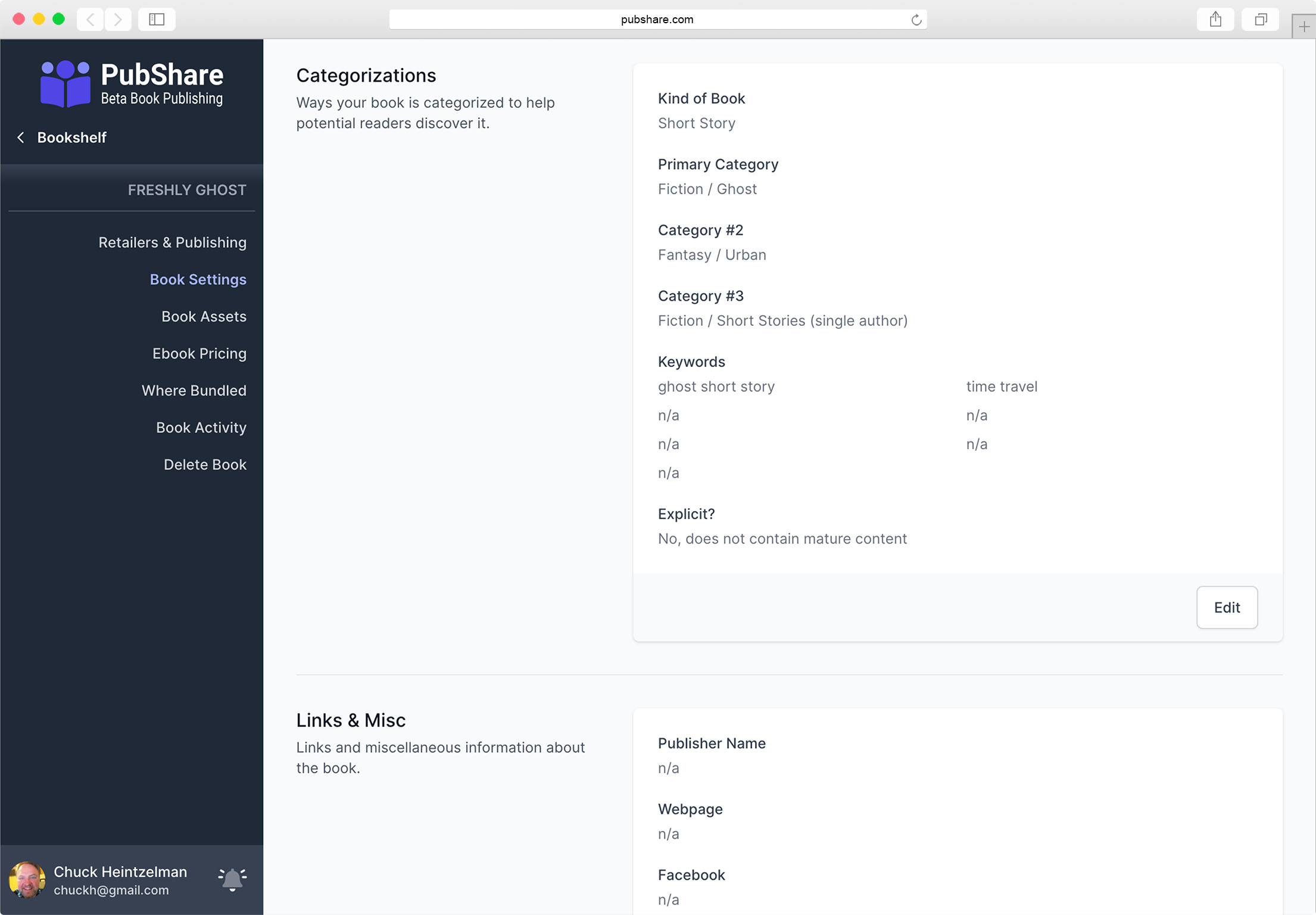
If you can make changes to the settings, click the [Edit] button to edit.
| Field | Description |
|---|---|
| Kind of Book | Specifies if the book is a Short Story, a Novel, etc. |
| Primary Category | The primary category the book can be classified as. |
| Category #2, Category #3 | Other categories the book can be classified as. |
| Keywords | Here you can specify up to 7 key phrases to aid customers searching for your book. |
| Explicit? | Does the book contain mature content? |
A Note About Categories
When you go to publish your book, you can also specify the exact retailer category you want the book to appear under. It is recommended you let PubShare automatically find the closest category based on your PubShare categories and keywords. But, you do have the option to override this for the retailer if you wish to do so.
# Links & Misc
The final section of the Book Settings page contains links and miscellaneous information about the book.
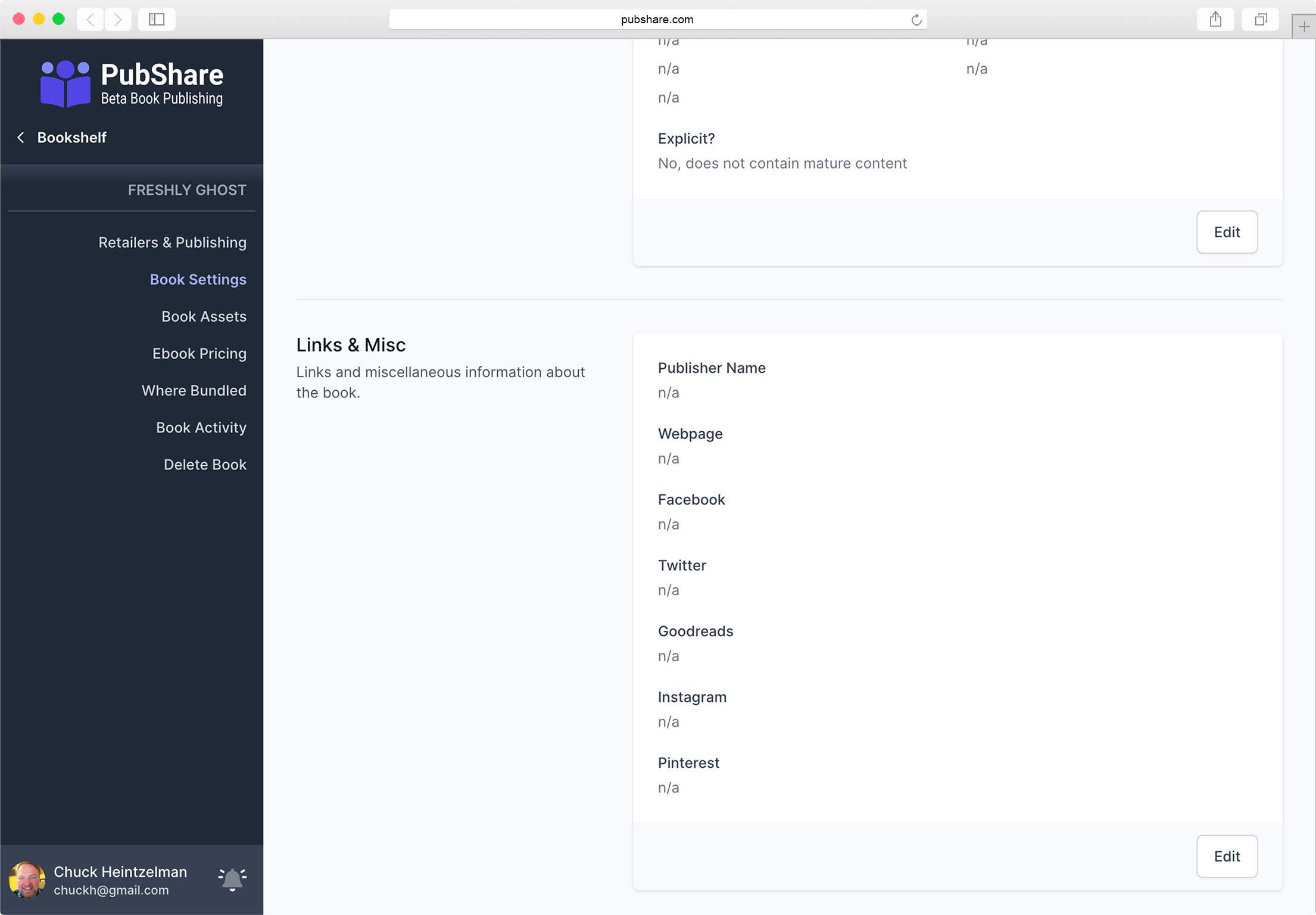
If you can make changes to the settings, click the [Edit] button to edit.
| Field | Description |
|---|---|
| Publisher Name | The business name of the book's publisher |
| Web Page | The URL to the author or a book-specific web page |
| The URL to the author or a book-specific facebook page | |
| ... same with a Twitter page | |
| Goodreads | ... and with Goodreads |
| ... and other | |
| ... social media |
The social media links appear on your book's sales page when you publish to a PubShare Bookstore.